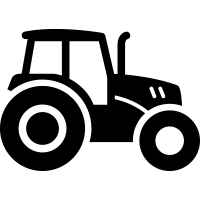Tractor Fault Codes DTC.
Follow the procedure below to read the error codes:
Turn the ignition key to the on position and press the menu button.
Each controller will identify on the Universal Data Display as follows:
ENG engine
IC instrument cluster
MCC cabin controller or transmission controller
EHR electronic hitch
AVC Auxiliary Valve Controls
AV1- AV4 – auxiliary valves
The number of active errors will also be shown for the controller shown on the display.
Tractor Fault Codes Example:
ENG = engine
0 = no active errorPress the “↑” button to scroll through all controllers until MCC appears on the display.
AV1 = auxiliary valve 1
1 = 1 active errorPress the menu button to display the error code.
25 = error code 25If more than one error detected for the AV1 valve, press the “↑” button to view the remaining errors.
IMPORTANT: A single malfunction in the system can cause several different error codes logged.
Before starting the troubleshooting procedure, note all active error codes for each of the controllers.
IMPORTANT: Replace the controller only if the problem persists after all necessary checks made.
IMPORTANT: All electrical checks carried out with the tractor parked on firm, level ground with the parking brake applied, the Forward/Reverse shuttle lever in the Neutral or P ark (Park) position, and the engine off unless otherwise noted. otherwise stated.